Email OCR allows you to extract text from scanned images and convert PDF to editable Word, Text, Excel output formats via email.
Send PDF files or images and receive OCRed converted documents as easily as email from your desktop, laptop or wireless device.
Before using Email OCR service you should create onlineocr account with email address and have enough available pages.
How it works:
- Open an outgoing email message
- In the "To" Field enter
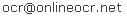
- Attach the file(s) or ZIP-archive you would like to convert to the outgoing email message (maximum 30 Mb)
- Optional: define the conversion settings in the body of the email message
- Send email
In a few minutes you receive converted files as attachments into incoming email message.
About conversion settings:
By default conversion settings is:
-lang:english -output:docx -tobw:true -combine:false -pagerange:all -createzip:false
What does it mean:
Parameter name |
Description |
-lang |
Specifies recognition language(s), by default English |
-output |
Specifies output format(s), by default MS Word |
-tobw |
Convert input image to Black and White, by default enabled |
-combine |
Combine output files into multipage document, by default disabled |
-pagerange |
Page range. For example "1-20", "all"- all pages will be converted By default all pages. Only for single document in an email. |
-createzip |
Put output files into a single zip-archive |
So, you can send email without special conversion settings and image will be converted with settings by default.
For example:
--------------------------------------------------------------------
Hello OCR!
Best regards,
John
--------------------------------------------------------------------
+ attached images
Image will be converted with English language and exported to MS Word format. Before processing image will be converted to Black and White. For multipage document all pages will be recognized.
If you want to convert image to text with English and Portuguese languages and convert to TXT format please send next email:
--------------------------------------------------------------------
Hi!
-lang:english,portuguese -output:txt
Best regards,
--------------------------------------------------------------------
+ attached images
Sample command line:
-lang:spanish -output:docx,xlsx
The image will be converted with Spanish language and converted to MS Word and Excel formats. Other settings by default.
-lang:english,german -output:txt -combine:true
The image will be converted with English and German languages and converted to Plain text format. Output files will be combined to single multipage document. Other settings by default.
-pagerange:1-20
If you send one multipage PDF or TIFF file, only first 20 pages will be converted. Other settings by default.
-output:doc -createzip:true
If you send an email with several images then converted DOC files will be archived into a single zip-archive. Other settings by default.
Or you can construct conversion settings and copy&paste into email via the form below: |